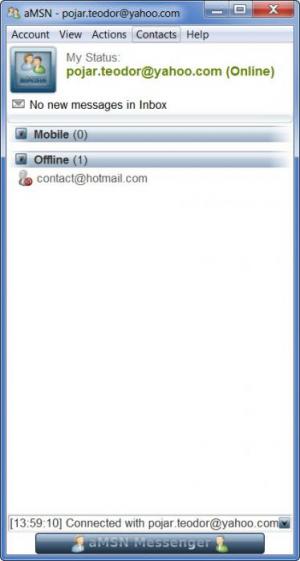aMSN
0.98.4
Size: 7.62 MB
Downloads: 18850
Platform: Windows (All Versions)
There are lots of services out there which you can use for instant messaging, but some of them are not so popular due to limited features or obsolete looks. Many people prefer Yahoo over MSN, due to its sleek design and useful features. If you prefer to chat using a Windows Live account, a good alternative to the standard MSN Messenger is aMSN. It is almost a clone of MSN, but if has more features and a better looking interface.
aMSN can be installed faster than other messengers. The setup file is larger (18 Mb), but the installation process will be fast. After navigating a standard wizard, you will have the software up and running in less than a minute.
aMSN's interface makes it similar to most instant messengers out there. The main area of the window is where the contacts will be listed. Your status will be displayed as hyperlink, above the contacts list and it is possible to change it to states like busy, idle, away and more. It is also possible to set a custom message as a status, change your nick name, choose a different avatar and others. All these options can be found in a pop up menu, after clicking the status hyperlink. You can, of course, perform the same actions from the top menus as well.
The Add Contact option can be found in the Contacts menu and it only requires typing the person's email address. Obviously, the address must be the one that your friend has used to create his Windows Live account, otherwise aMSN will not find it. The instant message window will seem very familiar. The conversation will be displayed in the upper area and the messages can be typed in the lower one. There is a series of buttons available for making font settings, sending a simple or an animated emoticon and more. The dialog box can be switched from typing to drawing mode with one of these buttons. Additional options will appear, which allow you to select the thickness and color of the pencil or to erase your drawing.
You can find many other features which are also available in the latest instant messengers on the market. aMSN supports webcam sharing, signing into multiple accounts at once, conferences, file transfers, tabbed chat windows and more. Due to all these features and to the interface's sleek design, aMSN is an up to date instant messenger and a good alternative to the standard MSN Messenger.
Pros
aMSN offers up to date features and graphics. It is similar to other popular instant messengers, which is a good thing because this makes it more comfortable to use. Another advantage is that aMSN is free and open source.
Cons
You may not be able to sign in if you are already logged in somewhere else with the same email address. When it comes to chatting over the Internet, aMSN will satisfy all your needs. Its many features and modern looks make it an ideal instant messenger.
aMSN
0.98.4
Download
aMSN Awards

aMSN Editor’s Review Rating
aMSN has been reviewed by Frederick Barton on 27 Feb 2012. Based on the user interface, features and complexity, Findmysoft has rated aMSN 3 out of 5 stars, naming it Very Good